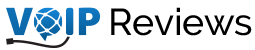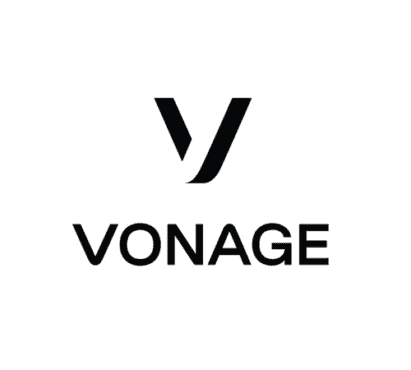
Vonage Business Communications Reviews, Features & Pricing
About Vonage
Vonage, headquartered in New Jersey, has created a cloud communications platform that provides unified communications, contact centers, and communication APIs.
Vonage VoIP System Features
Communications APIs
- SIP Trunking
- Programmable SIP
- In-App Voice
- Contact Centre Intelligence
Unified Communications
- Admin Portal
- App center
- Auto-attendant
- Block caller ID
- Call recording
- Business Inbox
- Business SMS and MMS
- Call Announce
- Busy lamp field
- Call conference
- call flip
- Call forwarding
- Call hold
- Call logs and contact history
- Call park
- Call queue
- Call rerouting
- Call screening
- Call tagging
- Call waiting
- Click to dial
- Conference Bridge
- Do not disturb
- IP phone paging
- Fax
- Shared Line Appearance(SLA)
- Phone dashboard
- Spam shield
- WAN
Contact Centres
- Speech Analytics
- Omnichannel
- Dialer
- Gamification
- Workforce Management
Vonage Business Phone System Plans and Pricing
Basic- Mobile- USD $19.99/month/line +taxes and fees
- Mobile and desktop apps
- Unlimited Calls and SMS
- Vonage App Center
- Unlimited Team Messaging
Premium- USD $29.99/month/line+taxes and fees
- All mobile plan features
- Unlimited meetings for up to 100
- Multi-level auto attendant
- CRM Integration
- IP desk phone capability
Advanced-USD $39.99/month/line+taxes and fees
- All premium plan features
- Call Recording on-demand
- Call Group
- Visual Voicemail
Pros
- Software flexibility
- Call monitoring
- Easy setup and user-friendly interface
- Voicemail features
Cons
- Contacting customer service is time-consuming
- Backend issues
- Limited video conferencing features
- Price is high
- More third-party apps have to be integrated with Vonage
Editorial Verdict
Vonage is a provider of VoIP to families and small businesses. They provide calling plans with local numbers for voice, messaging, and video conferencing.
No Direct Dialing
System Engineer
Pros: 99.999% uptime guarantee
Cons: Sign-up issues
Overall Experience:
Our team uses Vonage Communication APIs with video and signaling to implement communication solutions. This platform doesn't offer direct dialing of customer extensions.
Convenient cloud-based system, but issues with SMS integration and support
Engineer
Pros: User-friendly interface
Cons: Some features require additional costs.
Overall Experience:
The cloud-based system is convenient, but I've had SMS integration and support issues. The billing process is also complicated.
Needs image handling
Finance Manager
Pros: Reliability
Cons: Difficult to set up
Overall Experience: The Softphone and click-to-dial works well on the desktop. Text messaging does not handle images. So, my clients were not able to send pictures of signed documents.
The Smartphone App provides accessibility
Chief Data Security
Pros: Service is good
Cons: High cost
Overall Experience: The Smartphone App lets us work from anywhere and access all the features. Sometimes, it switches from my headset to the webcam.
It really is exceptional!
Finance Officer
Pros: Reliable and cost-effective.
Cons: No issues till now.
Overall Experience: As a business owner, calling from my mobile phone is out of the question. I need a reliable and cost-effective solution for my business. When I tried Vonage for the first time, I was surprised by how much better the audio clarity is and how much more reliable it is! The call quality on Vonage VoIP service has exceeded my expectations in every possible way.
The learning curve is bigger
Human Resources Manager
Pros: User-friendly Interface
Cons: Complex software
Overall Experience:
The ability to switch between mobile and PC is good. However, understanding the connectivity of the call flow is complex.
Using Vonage for the past few years.
Application Developer
Pros: Satisfied with the service.
Cons: No cons.
Overall Experience: I have been using Vonage for the past 3 years and I have been very satisfied with the service. The audio call quality is excellent, I was even able to use it in a hurricane! And the unlimited calling and texting is perfect for my family's needs.
Satisfied with the services.
Application Developer
Pros: Good call quality.
Cons: Sometimes gets glitchy.
Overall Experience: Vonage lets us call the prospect without an interception. It sometimes gets glitchy with the new updates, but after some time, it works fine.
Satisfied with the services.
Application Developer
Pros: Good call quality.
Cons: Sometimes gets glitchy.
Overall Experience: Vonage lets us call the prospect without an interception. It sometimes gets glitchy with the new updates, but after some time, it works fine.
Perfect for small businesses.
Management Accountant
Pros: Feature set is good.
Cons: Customer care may react late.
Overall Experience: It is a good offering for small businesses. It contains several helpful features that are good for our company's needs. It is significantly more dependable for our communication needs than other similar software. Even though we adore Vonage, it can occasionally be difficult and time-consuming to call customer care.
The smartphone app is functional
Division Executive
Pros: Competitive pricing for international calls
Cons: Limited reporting and export options in the admin portal
Overall Experience:
I appreciate the smartphone app's functionality, but the lack of direct customer phone support is frustrating.
Voicemail Access is good
Information Security Manager
Pros: 99.99 Uptime guarantee
Cons: Add-on fees
Overall Experience:
We can access Voicemail from any phone or PC. It imposes additional monthly fees and has some difficulties in resolving service issues.
Fantastic services and solutions
Chief Information Systems Manager
Pros: Customer service is excellent.
Cons: No problems.
Overall Experience:
I had been a Vonage customer for over 5 years and I loved it. The call quality is exceptional, service has always been really reliable, and their customer service is excellent. I would highly recommend them.
Fantastic services and solutions.
Chief Information Systems Manager
Pros: Customer service is excellent.
Cons: No problems.
Overall Experience: I had been a Vonage customer for over 5 years and I loved it. The call quality is exceptional, service has always been really reliable, and their customer service is excellent. I would highly recommend them.
Very happy with the quality of calls.
Managing Director
Pros: Excellent features.
Cons: No issues with Vonage.
Overall Experience: I have used Vonage as my VoIP service provider for over a year now. I am very happy with the quality of the audio calls, unlimited calling and texting, and the excellent uptime I get. Unlike other providers, their rates are also very affordable! Vonage is an exceptional company with great customer service.
Good features
Chief Data Security
Pros: Virtual Receptionist
Cons: Additional cost for Add-On features
Overall Experience: Features like call recording, texting, and voice mail are good. They need to work on history settings because it sometimes does not show the call and recording history.
Fantastic feature services and solutions.
Division Executive
Pros: The call quality is excellent.
Cons: No issues.
Overall Experience:
I've been using Vonage VoIP services for the past 3 months and I have to say that it is the best decision I have ever made. The call quality is excellent and has never dropped in my experience. Vonage offers unlimited text and audio calls, which is extremely helpful when driving or commuting, plus they offer premium features like voicemail-to-email.
Great call quality and CRM integration, but inconsistent customer support
Analyst
Pros: High-quality voice calls
Cons: Inconsistent customer support experiences
Overall Experience: Vonage offers good call quality and CRM integration, which has streamlined our sales process. However, their customer support can be hit or miss.
Delay in audio
Network Expert
Pros: Easy installation
Cons: Poor call quality
Overall Experience: The user interface is easy for end users and admins. There is a slight delay in the audio, so our voices overlap. Some international numbers are blocked until we request them to be allowed.
Images should be supported in text messaging
Web Designer
Pros: Add-on Apps
Cons: Connectivity issues
Overall Experience:
Adding and removing users and program extensions is easy. However, my clients are not able to send me pictures of signed documents because text messaging does not handle images.
Easy-to-configure features.
Chief Sales Manager
Pros: Good interface.
Cons: SMS integration is lacking.
Overall Experience: It is elementary to use, has a good interface, and is easily integrated with other tools. The UI/UX is good. Especially when it comes to texting, it has been average. The only wrong side is SMS integration and support to it.
Additional hardware is not needed
Web Analyst
Pros: Softphone
Cons: Additional monthly fees
Overall Experience:
It is not necessary to set up additional hardware. Occasionally, I miss the call because it switches from my headset to the webcam without reason.
Voicemail notifications and call history need improvement
Analyst
Pros: Voice quality
Cons: Customer service
Overall Experience:
The Vonage app adopts phone contacts, and the data is not used unnecessarily. It is not easy to set up Voicemail notifications, which are delayed. Sometimes, the call history does not show up.
Communication across channels is good
Engineer
Pros: Call routing
Cons: Complex user interface
Overall Experience:
It provides an integrated communication experience across various channels. But it does not display the caller's information.
Reliable service, but no prorated refunds
Quality Analyst
Pros: Flexible integration with CRM systems
Cons: No prorated refunds for annual plans.
Overall Experience: Vonage has been reliable for our business needs, but the customer service has deteriorated over the years. The lack of prorated refunds is also a significant drawback.